A few weeks ago we decided to move across the country from Orlando to Salt Lake City. Our lives since then have been a whirlwind – attempting to prepare and sell our house, all the while minimizing what we own down the essentials. One area that I was especially worried about was paper clutter – photos, postcards, saved ticket stubs, paperwork and more. I’ve attempted (and failed) to slim down this collection in the past, but this time I wanted to go a paperless as possible with the help of a photo scanner.
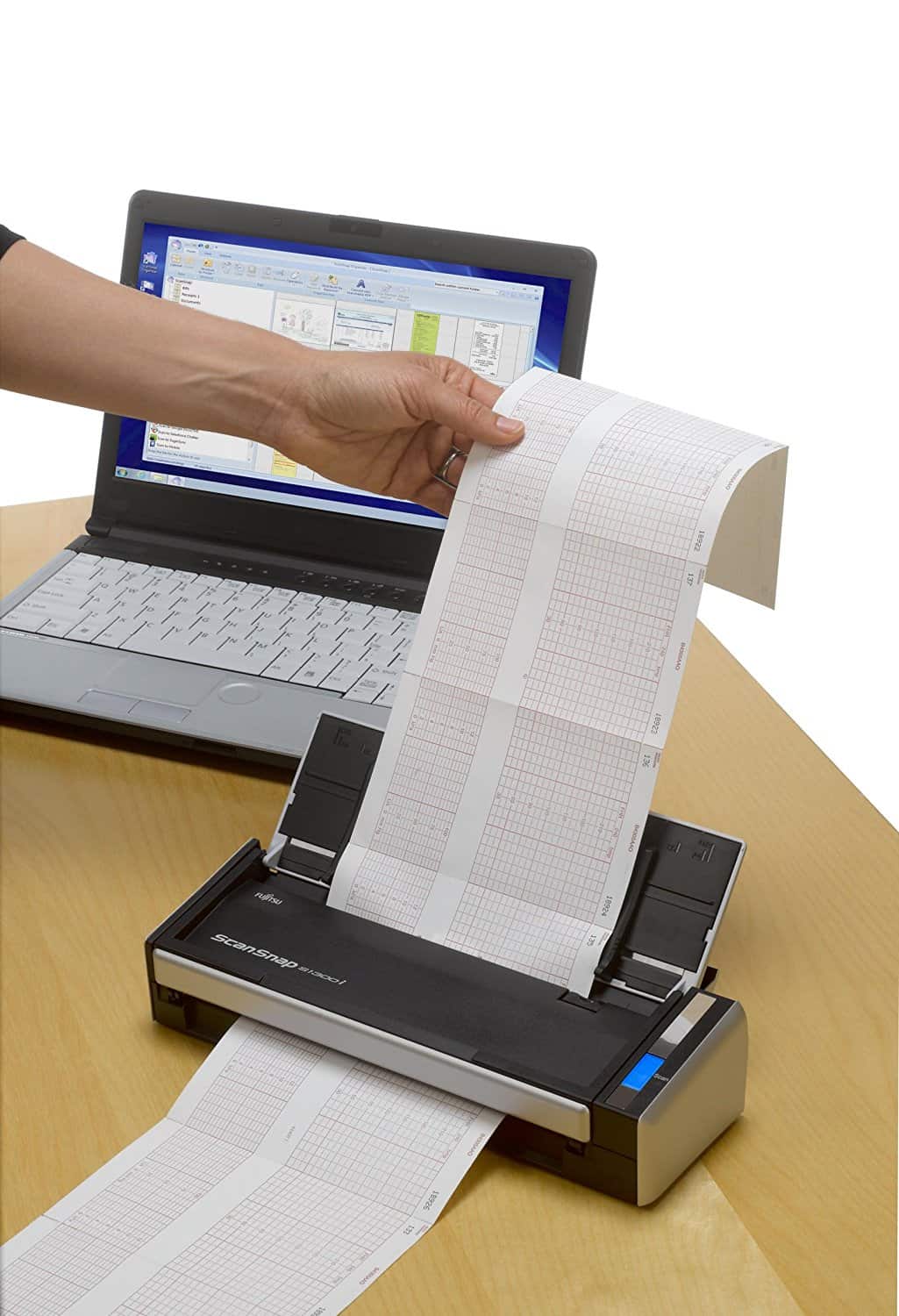
Sheet-fed Scanner vs Flatbed Scanners
In my case, I decided to buy a Fujitsu ScanSnap S1300i Compact Color Duplex Document Scanner. I knew I’d need to scan a LOT of things, and I wanted to spend the money on something that would solve the problem of all of this paperwork once and for all.
This type of scanner is called a sheet-fed scanner. Sheet-fed scanners allow you to put in a stack of papers at the top of the tray and the scanner will pull them all in one after another. This feature is far from perfect, but when grouping similar weight paper (that’s not stuck together) it can save some serious time.
The major advantages of sheet-fed scanners are that they are smaller, faster and may be able to be powered by your computer. Some also have a bonus ability (like the ScanSnap) where they can scan on both sides of a document at once. Sheet-fed scanners usually scan at a lower quality than photo scanners or flatbed scanners, but it may be plenty for your needs. One limitation is that everything you can need to be thin enough to run through the scanner. This means if you wanted to scan a page of a book you’d need to tear it out.

Flatbed scanners are likely what you think of when you think of scanners. These often sit on top of printers, with a lid that opens up. They have a pre-determined max size for what you can fax – whatever the area is of the scannable surface. Flatbed scanners take longer to scan each page, and you’ll spend a bunch of time positioning your documents on the surface. The major advantages of flatbed scanners is that documents don’t need to be flat. You can scan bulky things like a page out of a dook.
Could You Go Paperless?
When looking around my house at anything scannable, I tried to separate this group into two categories:
- I want the physical item
- I want the memory or information
For every single paper item in my house that falls under the second category, I decided I didn’t want to bring it with us on our move. This isn’t always an easy decision to make. Holding and looking at a photo can make you want to experience that moment again. Trying to separate out that euphoric feeling between the memory and the physical item is something I still struggle with.
If you’re not sure which category an item is in – just keep it. That might not be the most “minimalistic” advice, but that’s been my strategy. Months or years later when you run into the item again, your relationship with the item may be different, and perhaps that’ll be the time you’ll be clear on a decision. Slow minimalism, where you remove things from your life as you no longer need them, is my preferred method of decluttering.
I inherited a ton of stuff when my mom passed away when I was 24. I ended up keeping a bunch of things that now I’m able to part with without any regret. If being rushed to get rid of something before you’re ready stresses you out – just wait on it.
What Scannable Items Do You Have?
Looking at things in the “memory or information” category, which of them are flat and scannable? These are perfect for digitizing and storing them securely, backed up multiple locations (more on that later). Here are a few of the scannable items I ran into.
Postcards
I used to collect postcards when I was a kid. Combine that with a bunch of inherited family postcards and this adds up fast. We used a bunch of old, interesting photos in our wedding for people to write notes to us. Those that were leftover were interesting but didn’t hold a special place in my heart – save one or two. The rest I decided to scan in and give away on LetGo to another Postcard collector. One nice part about the scanner we used was that it does double-sided scanning – which allows for a single scan of both sides of the postcard.
Postcard nj Postcard Miami postcard
Paperwork
There is little to no paperwork that requires you to keep a physical copy. Even taxes can be digitized if you keep the folder organized and around for years in the future. Using Dropbox, I’m not worried about being able to access these later just in case something happens.
Movie Ticket Stubs
This is one of my few collections. I’ve saved every ticket stub for the last 15 years. What I like about this group is that 15 years of stubs fit in a sandwich ziplock bag, so I don’t need to worry about it taking up space. Mrs. Minafi and I have the stubs from our very first date in a special place (a Christmas gift she made!). Aside from that, the main reason for keeping these was documentation and curiosity. It holds the same idea as a photo – being able to look back and see where I was.
Ticket Stub Ticket Stub Ticket Stub Ticket Stub ticket Ticket Stub Ticket Stub Ticket Stub Ticket Stub Ticket Stub Ticket Stub Ticket Stub Ticket Stub Ticket Stub
Each of these stubs has a memory associated with it – the same as any photograph. I remember going to Rocky Horror with Mrs. Minafi. Seeing The Artist in Midtown Manhatten on Christmas and seeing all 3 Lord of the Rings movies at midnight with groups of friends.
The images generated above are raw from the scanning application that comes with the scanner. It cropped these down to the size of the stub and saved them as individual jpgs. Now, if I want to scan another stub all I need to do is feed it in and click the “scan” button on the front the scanner.
Concert and Sports Tickets
In addition to movie tickets, I’ve saved a bunch of tickets from concerts, sports and shows.
Ticket Stub Ticket Stub Ticket Stub Ticket Stub Ticket Stub
Some of these I’ve saved even after scanning them. Going to the first ever Devil Rays baseball game in St. Petersburg back in high school was a fun time! The Flaming Lips concert rates as possibly my all time favorite, but sitting front-row center for Magnetic Fields (lead by Stephin Merrit) was amazing.
High School Yearbooks
These are heavy! They’re just paper though. Could you scan them? I realized I wasn’t going to be looking through these again, but having a scan of the year I was in, and comments left by friends was the important part. Scanning these in took next to no time at all.
The only difficulty was the covers. Flatbed scanners can scan these no problem – the type usually paired with printers.
Instruction Guides
Most electronics come with these. You can usually skip scanning these and just grab an online version. Whenever I have an issue I tend to grab the guide from online anyways, so why bother keeping the guide?
Receipts
For most receipts, you only need a record the transaction, not a physical copy. These are like any other paperwork. If this is the case, consider scanning. We save physical receipts for very large purchases especially. This came in handy when selling the house. We were able to show the receipts for repairs on the house and major additions without added work on my part to track them down.
Warranties
For most electronics, you can throw out the warranty card after completing the registration process online. It can be handy to scan it in when it contains the serial number of the item though. We have a spreadsheet that contains all of these serial numbers for more expensive items in our place (which is a much smaller number now than it used to be). If there is a break-in or something breaks, this reference comes in handy.
Recipes
If you’re like me, you grew up in a house with recipes written down on paper. Add to this: recipes printed from the internet and ripped from magazines and you have a respectable amount of paperwork dedicated to recipes that may never see the light of day. Scanning the recipes that I might make someday makes them available should I remember some dish my mom used to make and I want to recreate it.

Greeting and Holiday Cards
Many people keep holiday and others cards sent to them for years – or maybe only ones that are from certain people. If you’re noticing a growing number of cards and the physical item isn’t needed to relive the emotion of the card, just scan it. I prefer tossing cards after the season myself, but these can be great mementos to remember people.
Photos
Saving the hardest category for last. Photos are a huge topic and can quickly balloon into the largest group. I got my first digital camera the year I headed to college (I’m 35), so the number of physical photos I’ve generated is relatively small.
My mom, however, came from a time when we would get a crate of disposable cameras for every trip – then get 2 copies of every photo (one for each of us). When going through these photos, I’d constantly wonder “have I already looked through these?”. But no, it was just the 2nd copy of that roll. She also inherited all of the photos from her mom, which added thousands of more photos of people I may have never met.
The number of family photographs I have numbered well above 20,000. Armed with my new scanner, going through these photos took only 3 evenings! Organizing them and figuring out which ones to scan and which not to took the largest amount of time.
Chimney Rock California Fishing with Grampa Lake in the Rockies Grand Canyon
Thanks to my dad for most of these. Even though they were taken in the 80’s, Instragram photos of today try to copy his style.
We also had quite a few older photos that we just didn’t want to part with. We still kept a focused group of favorites, combined with a number of older photos that just couldn’t be scanned. This includes glass photographs from the 1800s, framed photos on cardboard and other heavier stock.
Although I don’t know who these people are, I wouldn’t want to part with the family history.
Photo Scanning Speed
The biggest limiting factor for me when choosing a scanner was speed. If I wasn’t going to be able to scan a bunch of things easily then I might as well send these to be scanned by a service. The biggest limiting factor was speed. Queueing up future things to scan only works when you’re scanning similar items. For all of the items scanned in this post, the texture and width was all over the place. It was easier to feed them in one by one. As long as you put the next one in just as one is finishing it’ll pull it in and scan it.
Quality has the biggest impact on speed. The difference in speed between the highest quality and the 2nd highest quality felt like the difference between 6s and <2s for most scans. I reserved the highest quality setting for only my favorite photos.
Scanning Software Quality

The software that came with the Fujitsu ScanSnap S1300i, had more options that I’ve fully used. There are applications specifically for receipts, documents, and organizing. The options when scanning allows for controlling the quality – anywhere from 150 dpi to 600 dpi.
The ScanScap software takes some getting used to but has simple options for quality, color and which side to scan.

Scanning Problems
For the most part, things went smoothly when scanning. The most commons issues when scanning where:
- Not feeding in the next item fast enough, and needing to manually intervene via software to continue
- Multiple documents pulled in and scanned at once
- Off center scans that get worse as the scan progresses
The failed scans sometimes came out more interesting than their clear counterparts.
Drag Error postcard error
What items do you have that you could scan?
Try doing a full brain dump of everything you have you could scan. What would it be like if you got rid of this group of things? If you’re like me, the idea of shredding or throwing away this much stuff is welcoming.
As a result of our aggressive scanning, we cut down boxes and boxes of photos, paperwork and more. Moving from a house with an attic and a garage to a small apartment, there is no way we would have had space for these.
How do you reduce paper clutter? Is there anything more you could be doing?





























Erik
January 29, 2018
I have a bunch of old photos I’d like to scan, but otherwise I get very little new paper thinfs6 today. So maybe I should see if I can borrow/rent one of these things for a single long scanning session.
Adam
February 11, 2018
Borrowing one is a good idea. I’m hoping I get to the point where I get that little paper – in that case, I’d likely sell this scanner too.
Dave @ Married with Money
January 29, 2018
I just ditched all of our manuals and bookmarked the digital copies, or downloaded PDF’s. So much easier and less clutter!
The only receipts I keep are ones I need for tax write-offs, and those so far have been emailed so no worries there 🙂
Adam
February 11, 2018
Sounds like a solid strategy! The less paperwork to keep track of the better.
Jonathan
January 29, 2018
Thanks for the recommendation of a printer. At $250, it’s more than I’d like to spend for this task, but I can see how it’d be worth it. I’ve been using an image scanning app (CamScanner) on my phone for a similar purpose with receipts and warranties, but for photo scanning I think a real scanner like the one you linked would be better.
Adam
February 11, 2018
The phone side seems like more than enough for general document scanning, when the information is the important part. Once I work my way through all of my photos, it’d be nice to switch to something like that instead in order to have one less thing on my desk.
FirstHabit
January 30, 2018
Also been using the ScanSnap approach paired with Evernote. It satisfies my “need” to retain things (i.e. “what if I want/need this later?”). I likely won’t ever look at 85% of it again, but it allows me to move on psychologically and discard the item. It’s probably a mental trick, but it works for me. BTW, welcome to SLC . . .we’ve had better years for snow, but probably good enough for a former Floridian. If you’re ever headed to Brighton to ski, drop me a line.
Adam
February 11, 2018
Haha thanks for the welcome! I went out to Brighton to ski once, and really enjoyed it. I think I’ll probably get a season pass for next season (and maybe take a few lessons as well). I’m still pretty basic (only got a Majestic lift ticket last time), but would love to get more experience. Have you been skiing a while?
I haven’t tried ScanScap with Evernote, but that seems like a good idea. For document organization, I prefer that to having a huge folder structure of files.
Anna
October 7, 2019
Hi Adam,
Thanks for dissecting the scanning process. It was super helpful to see samples of how the photos and postcards looked after scanning too. (And sorry to hear about your mom.)
Where do you save the files after scanning? You mentioned Dropbox for taxes. Are you putting them in external hard drives for a rainy day?
Adam
October 9, 2019
I’m a little OCD about making sure I have a good backup plan. Right now I make sure I have a master copy, a local copy and a remote copy. Here’s what that looks like:
Dropbox folder with all scans locally
Dropbox cloud with all scans there as a backup
Daily backup to a local RAID array for all photos
That last one is a daily ChronoSync (Mac syncing app) process that copies all files to a place on our local network. I like knowing that three points of failure need to go wrong to lose my photos.